AddstarMC is a public server! #
You do not need to be whitelisted – anyone can join and start playing straight away!
When you join, you will be asked to agree to the rules before you can play.
You can learn more about AddstarMC here:
Join with Java Minecraft: #
Join using server address: addstarmc.com
- Open your Java Minecraft client
- Click Multiplayer
- Click Add Server
- In the Server Name field, enter: AddstarMC
- In the Server Address field, enter:
addstarmc.com - Click OK
- Click on the AddstarMC entry in the list and then click [Join server]
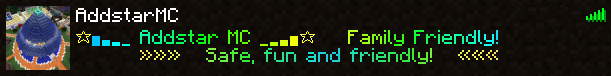
Joining with Bedrock Minecraft (console/mobile): #
Join using server address: play.addstarmc.com
Currently, to join the server with Bedrock (console/mobile), you must also have a Java account. You will need to link your Bedrock account to your Java account so the server knows who you are.
- Link your Bedrock/Java accounts here: https://link.geysermc.org/
- Open your Minecraft game (console/mobile).
- Tap the Play on the main screen.
- Tap the Servers tab at the top of the screen.
- Tap Add Server under Additional Servers.
- In the Server Name field, enter: AddstarMC
- In the Server Address field, enter: play.addstarmc.com
- Keep the default port: 19132
- Tap Save button


⚠️ NOTE: If you receive an error that says End of stream it means your Bedrock/Java accounts have not been properly linked. Please repeat Step 1 again to ensure your account is properly linked. If you are still unable to join the server, submit a Support Ticket and we will assist you.