SkyGrid is a world of blocks spaced out in a grid pattern. You navigate the world, building and mining, just like in survival. Try to avoid falling into the void and losing all your items!
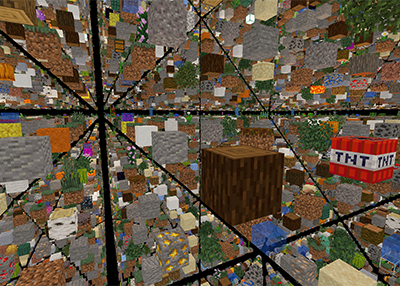
There is a range of signs and information boards around SkyGrid Spawn regarding Slimefun, Jobs, Custom Cobblestone Generators and General SkyGrid Information. You will also find a /shop at spawn that sells Golden Shovels (for claiming land), a /bonus area, /rewards chests, and a /wild portal to teleport you to a random location in Skygrid.
Land Protection #
You can keep your builds safe on SkyGrid by claiming your land using the Grief Prevention plugin. While griefing is against the rules in SkyGrid it is essential that you claim your land to protect it!
A 10×10 block claim will automatically set up around the first chest you place in SkyGrid, or you can create your own claim at any time using a Golden Shovel. You purchase a Golden Shovel from the /shop at SkyGrid /spawn.
With the shovel in your hand, Right-Click the ground where you want the 1st corner. While continuing to hold the Golden Shovel, walk to the opposite corner of where you want your claim, and right-click the ground.
Claims are shown as Glowstone corners and Gold Block edges. Right-Click the ground with a Stick twill show claim borders.
You can get access to more claim blocks through the Store.
To allow others to build and/or break blocks in your claim, you will need to /trust (player). This will give access to the claim you’re standing in , or ALL of your claims if you are not in a claim. Other useful commands include /trustlist to see who has trust on your claim and /untrust (player) to remove a player with trust.
For more information see the Land Protection Wiki Page.
Cobble Generators #
SkyGrid players have access to Custom Cobblestone Generators in order to generate a variety of blocks.
Start by building a standard cobblestone generator and then you can run the command /cobblegen to view upgrades for you. It will cost items and money to unlock and upgrade to the next level.
There are two generation tiers available, Default and VIP and each level has a unique set of ores and gen chances. You can switch between levels at any time /cobblegen.
Default Tier Cobble Generators #
| StoneMaker | For all of your cobblestone needs |
| Little Bit o’ Light | Different types of basic stone and coal ore |
| Age of Machines | Coal, Redstone and Copper Ore, and some cobblestone too |
| Enchantment | Diorite, Coal Ore and Lapis Ore |
| Gold Vault | Granite, Coal Ore and Gold Ore |
| Iron Age | Andesite, Coal Ore, Iron Ore and Amethyst Blocks |
| Eclectic World | Iron Ore, Gold Ore, Lapis Ore and Emerald Ore |
| The Narimator | Oak Log, Soul Sand, Diamond Ore |
| Diamonds Are Forever | Gold Ore, Emerald Ore, Diamond Ore |
VIP Tier Cobble Generators #
| Gravity Sinks | Moss Block, Gravel, Red Sand, Sand, Soul Sand |
| Sea Temple | Dark Prismarine, Prismarine Bricks, Prismarine, Sea Lantern, Stone |
| Colourful World | All colours of concrete and terracotta |
| Under the Sea | Coral Blocks and STone |
| The Nether Beast | Magma Block, Netherrack, Glowstone, Blackstone, Nether Quartz Ore, Crying Obsidian and Stone |
| The End Phantom | End Stone, End Stone Bricks, purpur Block, Stone, and a very small chance of Shulker Boxes! |
Market #
SkyGrid has a Market World for players to set up their own player shops at /market. Buy items from other player’s shops, or sell your own items by purchasing a plot and setting up QuickShops using chests. Plots cost $10,000 to claim.
The quickest way to look for items to purchase is to use /ms find (item). Then click on the shop owners name in the chat list to teleport directly to the shop location.
Players can use /fly while in the Market World, however you will have to bring your own building materials and shop supplies from the SkyGrid world in order to set up and stock your market.
See more information on the Player Market Wiki page.
Homes #
When creating a claim, be sure to set a home so that you can easily teleport back at any time. Players can have 5 different homes set, and can increase the number available through the Store.
| /sethome (name) | Defines a new home |
| /home (name) | Teleports player to specified home |
| /homes | List all available homes set |
| /delhome (name) | Deletes specified home |
Jobs #
Jobs is a class-based professions system where you earn money and XP for doing various jobs wh ile you play. The rewards you earn will increase as you level up your active jobs. You can only have 3 active jobs at any time but you may will lose some progress if you change your active jobs. Browse jobs with: /jobs browse
We recommend selecting some jobs before you begin your survival adventure!
For more information see the Jobs Wiki page.
Advanced Achievements #
Bored of the usual Minecraft achievements? Advanced achievements is the answer! With hundreds of new achievements in 47 different categories, you’ll always have a challenge! To view all the available achievements, type /aach list
SlimeFun #
SlimeFun is a great way to spice up your SkyGrid experience with automation, useful tools, and many quality of life features. There is a basic SlimeFun tutorial area at /spawn. Type /sf guide to receive a SlimeFun Guide Book where you can unlock all of the Slimefun items and view the SlimeFun crafting recipes.
For more information please view the SlimeFun Wiki page.
Bonus & Rewards #
Looking for some quick cash to use in the SkyGrid market? Visit the /bonus room each day to collect Free money, XP and Food. Also collect your rewards 7 days in a row for a huge cash bonus!
You can earn Reward Keys around the server and use them to redeem special rewards. There are five different levels of keys. each level increases the value of the reward! Stone, Iron, Gold, Diamond, Emerald. To redeem rewards type /rewards